Budget
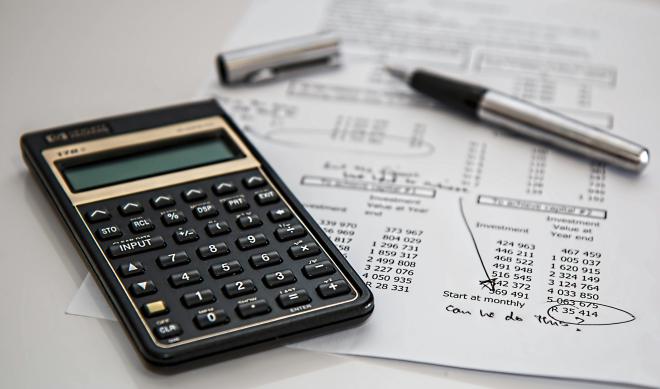
Table of Contents
Setting up a budget #
Billing and Cost Management is only available for the root user (or user with the right privileges).
1. Enabling Billing and Cost Management for IAM user #
- Log in as root to AWS Console
- Click on your user in the top right corner, select an account
- Scroll down to “IAM user and role access to Billing information”
- Activate IAM access
This will allow access to billing information for IAM users that are in Administrators group.

2. Create a budget #
Billing and Cost Management > Budgets > Create a budget

» Table of contents (CLF-C02) « #
» Disclaimer « #
Disclaimer: Content for educational purposes only, no rights reserved.
Most of the content in this series is coming from Stephane Maarek’s Ultimate AWS Certified Cloud Practitioner CLF-C02 2025 course on Udemy.
I highly encourage you to take the Stephane’s courses as they are awesome and really help understanding the subject.
More about Stephane Maarek:
This article is just a summary and has been published to help me learning and passing the practitioner exam.